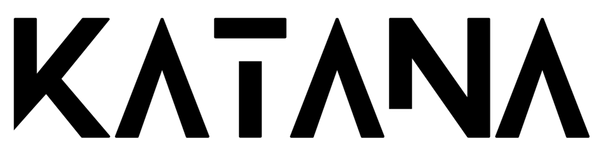Benefits of 6D Armrest Chairs for Hybrid Workers
Share
Hybrid work has changed how our bodies spend the day. We shift from the kitchen bench to the train, then from a hot-desk to a video call in a quiet booth. Because these contexts change constantly, our furniture must adapt as quickly as we do. That is precisely where a 6D armrest chair shines. Unlike fixed or basic 2D arm pads, 6D armrests adjust in height, width, depth, pivot (angle), inboard/outboard slide, and arm-cap rotation. Consequently, your arms and shoulders receive support in every posture—from typing on a laptop to annotating a tablet or presenting on camera.
What exactly is a 6D armrest?
Most chairs offer height and sometimes depth. However, a 6D armrest brings six independent adjustments:
-
Height – raises or lowers to match elbow level.
-
Width – slides in or out to narrow or widen the stance.
-
Depth – moves forward or back to meet your forearms during typing or handwriting.
-
Pivot/Angle – tilts the arm-cap to follow wrist alignment and reduce ulnar deviation.
-
Inboard/Outboard Slide – nudges the arm-cap towards or away from your torso for close device work.
-
Rotation – spins the cap to support unusual postures (for example, gaming-style mouse hand or tablet sketching).
Because these axes combine, you can create micro-positions for all tasks without shrugging shoulders or collapsing wrists. Therefore, a 6D armrest chair behaves like a tool, not just a seat. Buy Gaming Chair in Pune.
Why hybrid workers need more than a basic arm pad
Apparently Hybrid schedules split time between office and home . On top of that , external keyboards at the desk,devices change across the day: then a compact laptop at a café, and later a tablet for note-taking. Each device sets a different elbow angle and reach distance. Without adaptable support, you end up hovering your forearms mid-air or propping elbows on hard edges. Over time, that pattern drives neck strain, shoulder fatigue, and wrist compression.
With 6D armrests, you bring support to you—wherever you are seated and whatever you’re using. Hence, you maintain a gentle S-curve through the spine,keep the scapulae relaxed, and preserve a neutral shoulder girdle, . Besides this , you stabilise the wrist in a safer line for precision stylus sketching,quick texting, or mouse work.
The biomechanics in simple terms
Your arms weigh more than you think. If unsupported, your upper trapezius and levator scapulae fire constantly to hold them at desk height. Conversely, well-set armrests take part of that load so your deep postural muscles work without gripping. Furthermore, when the arm-cap pivots to match your forearm angle, your wrist stops bending sideways—reducing pressure through the carpal tunnel area.
In short, 6D support prevents the small daily frictions that add up to big discomfort by Friday. Buy Gaming Chair in Madurai.
Ten tangible benefits of 6D armrest chairs
-
Personalised fit for any build
Because arms adjust in height, width and depth, shorter and taller users both find a sweet spot. Even broad shoulders or narrow frames get equal support.
-
Better typing posture
Slide the rests inboard and slightly forward to create a gentle cradle under the forearms. Consequently, elbows sit at roughly 90–100°, shoulders drop, and the neck lengthens.
-
Smoother mouse work
Rotate and angle the right arm-cap to follow your forearm to the mouse. Therefore, the wrist stays neutral, which reduces ulnar deviation and helps precision.
-
Tablet and handwriting comfort
Pivot both caps inward, move them forward, and lower them a touch. Now, your elbows float effortlessly while you annotate PDFs or sketch.
-
Video-call posture
During long calls, bring the caps slightly wider and higher to hold the forearms while you gesture. As a result, you keep the chest open and breathe better, which improves voice tone.
-
Reduced end-of-day shoulder fatigue
Continuous micro-support means your shoulders no longer do the heavy lifting. Meanwhile, lower neck tension eases headaches.
-
Fewer contact stress points
Soft, edge-free arm caps prevent pressure on ulnar nerves. Additionally, depth adjustment avoids digging into desk edges.
-
Compatibility with sit-stand desks
When you stand, raise the armrests to track elbow height. You keep continuity of support throughout the day.
-
Space for collaboration
Rotate the caps outwards to move closer to a coworker or pull them in to work solo. The chair adapts to conversation, not the other way round.
-
Future-proof investment
Devices change; your body changes. However, 6D armrests keep pace, extending the life of your ergonomic chair and protecting productivity. Buy Gaming Chair in Coimbatore.
How to set up your 6D armrests in three minutes
Step 1: desk and Seat first
Adjust seat height so knees sit slightly below hips and feet rest flat. After that , set desk height so elbows at the keyboard sit around 90–100°. Only then touch the armrests.
Step 2: width and Height
You can raise armrests to meet your relaxed elbows—no slumping ,no shoulder shrugging,. Moreover, Slide width so elbows hang close to the ribs without squeezing them.
Step 3: Depth and angle
Bring caps forward until they support at least the front third of each forearm. Next, pivot the caps to align with your forearm line (inboard for typing, neutral for mouse work).
Step 4: Fine rotation
Rotate one cap slightly towards your device of choice (mouse, trackpad or tablet).Besides this, Keep wrists in a straight line with the forearms.
Since you fine-tune once, you save the settings for tomorrow. Yet you can still change them in seconds when switching tasks. Buy Gaming Chair in Kochi.
Cloud days vs office days: making 6D work anywhere
-
Home office: Chairs sometimes meet dining tables. Therefore, use height and depth to bridge the gap to a thicker table edge. Consequently, Add a small footrest if your feet dangle.
-
Hot-desking:Apparently, Not every desk is equal. Consequently, you will adjust height each morning and width when monitors crowd the space.
-
Meeting rooms: For short sessions, pivot caps outward for wider forearm placement, which opens the chest and projects confidence.
-
Focus pods: Slide caps inward and forward to create a compact typing cradle that reduces noise in shared pods.
Materials and construction: what to look for
A premium 6D armrest chair should pair adjustability with build quality:
-
Dense arm-cap foam or gel that resists bottoming-out.
-
Textured grip to prevent slipping, yet soft on bare skin.
-
One-handed levers for smooth, incremental clicks.
-
Rattle-free columns with reinforced brackets so the arms don’t wobble at full extension.
-
Sustainable materials—serviceable parts and recycled plastics —so the chair can be repaired and lasts rather than replaced.
Pairing 6D armrests with the rest of the chair
Even brilliant armrests need a supportive base. Therefore, prioritise:
-
Apparently,Synchronised tilt with low back tension to encourage micro-movement.
-
Lumbar support that adjusts in firmness and height .
-
Seat depth (sliding pan) to fit shorter and longer femurs without calf pressure.
-
Breathable mesh or high-grade fabric to regulate heat during long calls.
Together, these features create a dynamic sitting platform that keeps you alert without stiffness. Buy Gaming Chair in Bengaluru.
Productivity gains you can actually feel
Apparently,Comfort is not a luxury; it’s a performance tool. In addition,With wrists neutral, and shoulders relaxed your breathing deepens,mouse micro-movements feel smoother, and your typing accuracy improves. As a result, you think more clearly on calls and feel less drained by 5 p.m. on top of that , because 6D armrests stabilise the upper limb, your eyes track screens with less head movement—subtly reducing eye-neck coupling fatigue over long days.
Care and maintenance for long life
You can Wipe the caps weekly with a mild, alcohol-free cleaner. Tighten visible fasteners quarterly, especially after office moves. If your chair includes user-replaceable arm caps, rotate a fresh pair yearly in high-use environments. Furthermore, teach new team members the basic three-minute setup, so adjustments don’t get yanked aggressively and mechanisms remain smooth.
Related Articles:
» India’s First 6D Armrest Gaming Chair by KATANA ERGO
» Why 6D Adjustable Armrests Are a Game-Changer for Ergonomic Chairs?
» Best Gaming Chairs for Tall People in India
» Cost of 6D Gaming Chairs in India: What You Should Know?
» The Psychology of Comfort: Why Gamers Need Ergonomic Chairs?
Who benefits most?
-
Developers and designers who alternate between keyboard, mouse, and stylus.
-
Project managers who live in video calls and need relaxed shoulders to speak clearly.
-
Analysts who maintain high cursor precision for spreadsheets and dashboards.
-
Students and freelancers who hot-desk across libraries and cafés.
-
Gamers after hours who want stable control without swapping chairs.
If you use your hands for focused work—almost all knowledge workers do—6D armrests pay for themselves quickly.

Final word from KATANA ERGO
Work is mobile; your chair should be, too. A 6D armrest chair meets you at every posture, every desk height and every device, so you stay comfortable and focused. Invest once, adjust often, and move better all day. If you’d like tailored recommendations—or a demo that compares 6D armrests across models KATANA ERGO can guide you to the right fit for your body, your tasks and your hybrid week.
FAQs
1) What makes a 6D armrest chair different from 4D?
A 4D design typically adjusts in height, width, depth, and angle. A 6D adds inboard/outboard slide and cap rotation, which create finer support for non-standard tasks like tablet sketching or tight laptop work on shallow desks.
2) Will 6D armrests get in the way of my desk?
Not if you set them correctly. Lower the arms to slide under the desktop when you need to tuck in, or bring them level with the desk to bridge the gap and support the forearms. The extra dimensions actually improve desk compatibility.
3) Are soft arm caps always better?
You want resilient, edge-free caps—soft enough for comfort, dense enough to avoid bottoming-out. Too squishy and you collapse the wrist; too hard and you create pressure points.
4) Do 6D armrests help with shoulder pain?
Yes. By carrying part of the arm weight and aligning elbows at the right height, they reduce upper trapezius load. Nevertheless, combine them with proper lumbar support and periodic standing for the best results.
5) How should a hybrid team standardise adjustments?
Create a quick setup card: seat height first, then arm height, width, depth, angle, and rotation. Encourage each teammate to save a preferred “typing” and “tablet” position. Consistency speeds onboarding and reduces fiddling.