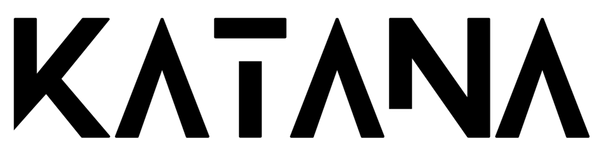How Adjustable Armrests Prevent Carpal Tunnel Syndrome
Share
Choosing the right chair matters, yet adjustable armrests matter even more for busy wrists. Moreover, daily typing, editing, and gaming load your forearms relentlessly. Therefore, thoughtful support helps protect the median nerve before discomfort appears. Additionally small alignment tweaks deliver large relief. Consequently your hands stay steady, precise and pain-free longer. Finally this guide explains how adjustable armrests prevent carpal tunnel syndrome by shaping posture, distributing load and encouraging healthier habits.
Understanding Carpal Tunnel Stress in Daily Work
The wrist houses the carpal tunnel which guides tendons and the median nerve beneath a rigid ligament. Moreover, repetitive flexion or deviation increases tunnel pressure quickly. Therefore, strained positions amplify tingling, numbness, and fatigue. Additionally, shrugging shoulders to reach high desks tightens the neck and forearms. Consequently, symptoms escalate during long sessions. Furthermore, unsupported elbows force wrists to hover awkwardly. Thus, hands compensate with damaging angles. Finally, targeted support calms these forces and restores a safer, neutral wrist position. Buy Gaming Chair in Chennai.
Why Adjustable Armrests Change Everything
Armrests that only rise and fall rarely solve complex posture problems. Moreover, genuine 4D or 6D armrests move vertically, horizontally, in width, and in rotation. Therefore, they meet your forearms exactly where work happens. Additionally, precise support removes shoulder shrugging and wrist cocking. Consequently you reduce compressive forces on the median nerve. Furthermore, fine rotation lets your forearm rest while your hand points naturally at keys. Thus, tension fades across the palm and thumb base.
Setting Height for a Neutral Wrist Position
Start by matching armrest height to elbow level while seated upright. Moreover, your shoulders should relax without lifting. Therefore, elbows bend near ninety degrees comfortably. Additionally, wrists should float straight, not pitched up or down. Consequently, tendons glide with less friction inside the carpal tunnel. Furthermore, if the desk sits higher, raise the chair, then raise the armrests. Thus, your forearms stay supported even when the surface refuses to cooperate. Buy Office Chair in Chennai.
Dialing Width and Depth for Shoulder Relief
Many users hold elbows too wide or too close. Moreover, adjustable armrests slide inward to align with torso width precisely. Therefore, shoulder rotators stop overworking during typing. Additionally, depth adjustment brings pad surfaces under your forearms, not your wrists. Consequently, weight shifts away from the carpal area. Furthermore, a slightly rearward pad position supports relaxed, hanging elbows. Thus, your hands reach keys with minimal extension while the median nerve experiences less strain.
Using Pivot and Angle to Track Natural Motion
Hand tasks vary constantly, and rigid pads fight that flow. Moreover, rotating the armrest head matches your forearm’s inward sweep. Therefore, your palm aligns with keys or mouse without ulnar deviation. Additionally, slight inward angle prevents the thumb from overreaching. Consequently, pressure eases near the thenar muscles that influence carpal tunnel syndrome sensations. Furthermore, this micro-tuning improves precision for editing and gaming. Thus, comfort and accuracy rise together through the day.
Coordinating Armrests with Desk, Chair, and Keyboard
Ergonomics functions as a system, not a single part. Moreover, set seat height so feet ground firmly. Therefore, your core stabilizes posture without fatigue. Additionally, position the keyboard close enough that elbows remain under shoulders. Consequently, you avoid reaching, which tugs forearms forward. Furthermore, place the mouse beside the keyboard edge, not ahead of it. Thus, armrests can carry forearm weight during every move, shielding the median nerve from repeated compression.
Protecting Wrists During Mouse-Heavy Sessions
Long pointer work often provokes symptoms first. Moreover, slide the right armrest slightly forward until the forearm pad catches your weight. Therefore your wrist steers lightly rather than pushing down. Additionally keep the pointer sensitivity high enough to reduce travel. Consequently, fingers perform smaller motions, which lowers tendon friction. Furthermore, angle the pad inward to match your mouse path. Thus, adjustable armrests help sustain a straight wrist through demanding projects. Buy Gaming Chair in Hyderabad.
Supporting Typing Without Pinching the Carpal Tunnel
Touch typing needs steady hands and gentle wrists. Moreover, bring both armrests inward until your elbows hover under the shoulders. Therefore, hands float over home row naturally. Additionally, rest the muscular part of the forearm, never the wrist itself. Consequently, the tunnel remains free from pressure. Furthermore, keep the keyboard flat or with a slight negative tilt to reduce extension. Thus, your neutral wrist position persists through long writing bursts.
Managing Breaks, Micro-Movements, and Blood Flow
Positioning helps, yet movement completes the strategy. Moreover, set a soft timer every thirty minutes. Therefore, you remember to uncurl fingers and roll shoulders briefly. Additionally, shift armrest angles a notch during each break. Consequently, tissues receive fresh circulation and oxygen. Furthermore, open and close fists gently, then shake out tension. Thus, you interrupt the patterns that aggravate carpal tunnel syndrome during crunch time. Get details about Katana Ergo dealer.
Choosing Armrest Materials and Pad Shapes
Comfort lives in materials as much as mechanics. Moreover, high-density foam pads distribute pressure evenly. Therefore, forearms settle without sharp edges. Additionally, soft-touch finishes prevent slipping during precise mouse flicks. Consequently, you keep control without gripping harder. Furthermore, contoured pads cradle muscles while sparing the wrist crease. Thus, adjustable armrests support task changes without forcing awkward compensations.
Adapting for Laptops, Standing Desk & Hybrids
Laptops complicate alignment instantly. Moreover, raise the screen and use a separate keyboard near armrest height. Therefore, wrists stay straight despite portable hardware. Additionally, with standing desks, keep armrests just below elbow level. Consequently, shoulders rest while your core stabilizes posture. Furthermore, when you alternate sitting and standing, mirror the same angles. Thus, consistency protects the carpal tunnel across positions. Buy Gaming Chair in Kochi.
Real-World Signals Your Setup Works
Effective setups feel almost invisible. Moreover, your neck relaxes, and your shoulders drop slightly. Therefore hands feel warm rather than tense. Additionally accuracy improves late in the day instead of fading. Consequently, you notice fewer night tingles or morning stiffness. Furthermore, brief breaks restore comfort quickly. Thus your ergonomic chair and adjustable armrest actively support healthy work rhythms.
When to Seek for Professional Guidance?
Tools help yet persistent symptom deserve attention. Moreover, consult a qualified clinician for assessment and tailored care. Therefore, you protect long-term hand function proactively. Additionally, ask your employer about ergonomic evaluations. Consequently, small workplace adjustments add big benefits. Furthermore, combine medical advice with posture changes. Thus your plan addresses carpal tunnel syndrome from multiple angles.
Related Articles:
» Why 6D Adjustable Armrests Are a Game-Changer for Ergonomic Chairs?
» What Should I Look For in a Gaming Chair?
» Why Ergonomic Chairs Are a Game-Changer for Professionals?
» How an Ergonomic Gaming Chair Enhances Comfort and Performance?
» Ergonomic Office Chairs to Refresh Your Work Setup
The Takeaway
Healthy wrists rely on precise alignment, steady support and frequent micro-movement. Moreover adjustable armrests deliver all three when you tune height, width, depth and rotation. Therefore shoulders relax, wrists straighten and tendons glide smoothly. In addition the coordinated desk placement and smarter habits compound those gains. As a result discomfort fade and the productivity rises. Besides consistent check keep everything dialed in as tasks evolve. Thus, your everyday setup becomes a quiet shield against carpal tunnel syndrome while your hands stay strong and capable.
Frequently Asked Questions
1) What armrest height prevents wrist strain best?
Match pad height to elbow level, then keep shoulders relaxed and wrists neutral during tasks.
2) Do 6D armrests help more than 2D versions?
Yes, extra axes fine tune support, reduce deviation and also track natural forearm paths.
3) Can armrest replace break and stretches?
No, they complement movement; brief, regular breaks still protect tissues.
4) Are soft or firm pads better for long sessions?
Medium-firm, high density pads distribute pressure and reduce hot spots effectively.
5) Will adjustable armrest help with mouse-heavy work?
Yes, forearm support reduces downward load, keeps wrists neutral, and improves precision.