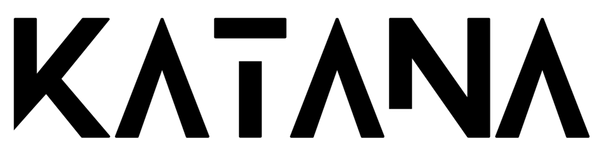How to Pair a Smart Desk With an Ergonomic Gaming Chair
Share
You can buy the fastest GPU and still feel flat after two hours if your setup fights your body. The real edge comes when your smart desk and ergonomic gaming chair work together. Set heights properly, tune lumbar support, and sync 4D/6D armrests with your keyboard angle; suddenly, your shoulders relax, your aim steadies, and your back stops complaining. Consequently,this guide shows you—step by step—how to pair the two, save height presets, and build an active, comfortable battlestation that switches seamlessly between work,study, and gaming.
First principles: posture variety beats posture perfect
Chasing a single “perfect” posture backfires. Instead, aim for a loop: sit → perch → stand → move. Apparently,Your sit-stand desk makes height changes easy; your gaming chair supports you when perching or seated . Since you change position every forty to sixty minutes, your wrists stay neutral,your neck stops straining, and your hips don’t lock, . Because of which , the pairing matters more than either product alone. Buy Gaming Chair in Pune.
Measure once, save forever: four height presets that just work
Your smart desk should store at least four height presets. Use this quick fit-out to set them precisely.
Preset 1 — SIT (core gaming posture)
-
Seat height: adjust so knees sit ~90–100°, feet flat.
-
Seat depth: slide until you can fit 2–3 fingers between seat edge and calf.
-
Lumbar support: apparently,place the curve at belt-line height; tighten until your pelvis stays upright without effort.
-
Desk height: you can ,bend elbows to ~90° with shoulders relaxed; raise the desk until wrists stay straight on mouse/keyboard.
-
Armrests (4D/6D): set height to kiss the desk edge without lifting shoulders; toe-in angle ~5–10° to follow wrist line. And,slide in so forearms rest lightly;
Preset 2 — FOCUS (typing/design)
-
Lift the desk 1–2 cm above sit height. This tiny bump straightens wrists during heavy typing or macro programming. Save it.
Preset 3 — PERCH (micro-break posture)
-
You can Raise the desk six to ten cm above sit height.
-
Use a perching angle on the chair:rest lightly on the seat edge,keep lumbar support engaged and open the hip angle (100–110°).
-
Moreover,pull armrests a touch wider to free the ribs. Save this for five- to ten-minute resets.
Preset 4 — STAND (calls, strategy, queues)
-
Raise until elbows sit ~90° again.
-
Park an anti-fatigue mat underfoot to encourage micro-movement.
-
If you game standing (rhythm, casual titles), drop desk 1–2 cm to keep shoulders down.
Once saved, swap modes in a tap. Because the desk obeys instantly, movement becomes routine rather than a chore. Buy Gaming Chair in Kochi.
Chair geometry: tune the ergonomic gaming chair for long sessions:-
Normally,a good chair does four big jobs: keeps pressure off nerves behind the knees,stabilises the shoulders,supports the thoracic spine, and centres the pelvis,. Dial yours in like this:
-
Lumbar support: you should feel a gentle push forward—not a hard ridge. If the chair includes a dynamic lumbar, set medium tension so it moves with you.
-
Backrest angle: 95–110° suits most gamers. Recline further for cut-scenes; return to 100–105° for aim-heavy play.
-
Headrest: bring it forward to support the base of the skull, not the neck itself; it’s for short rests, not permanent use.
-
Seat base: set seat depth correctly; numb thighs often mean the pan digs into your calves.
-
Armrests: with 4D armrests, adjust height, depth, width, and pivot. With 6D armrests, also tilt and slide diagonally to follow natural forearm paths when you flick or track.
Because your armrests meet the desk edge, they’re the bridge between chair and table. Match their height to the desk, not the other way round. Buy Gaming Chair in Madurai.
Mouse, keyboard, and monitor arm: align for neutral wrists and calm eyes
Apparently,Your peripherals lock in the final 20% of comfort:
-
Keyboard angle: mainly,keep the board flat or with a negative tilt (front higher than back) using a board or a tray stand; this keeps wrists neutral.
-
Mouse pad height: apparently the surface should be level with the keyboard. Moreover,If your pad sits on a thick mat, lower the desk or raise the board by a few millimetres.
-
Monitor arm: centre the crosshair. Top of the screen should sit at or slightly below eye level when seated and when standing; that’s where an arm shines.
-
Viewing distance: 50–75 cm for 24–27″; 70–90 cm for ultrawide. If you lean forward, bring the monitor to you—don’t crane your neck.
Because you’ll shift between sit, perch, and stand, a monitor arm prevents re-stacking books every time you move.
Cable discipline: the silent hero of every smart desk
Nothing ruins a height change like a snagged cable. Therefore:
-
Route all leads through an under-desk cable management tray.
-
Use a single loom with Velcro ties to the frame, then drop through a grommet to the power board.
-
Leave slack “service loops” at the monitor arm and keyboard/mouse.
-
Mount the power board to the underside of the top so only one mains lead reaches the wall.
Smooth travel keeps the sit-stand desk safe and quiet, and it protects ports from strain. Buy Gaming Chair in Coimbatore.
Standing done right: rhythm, mats, and micro-moves
Standing isn’t punishment; it’s recovery. To keep it comfy:
-
Switch to STAND when you enter a queue,join voice chat, or watch VODs,.
-
Use an anti-fatigue mat to cue gentle calf and ankle movement.
-
Every change of posture = two deep breaths +shoulder rolls +. drink water . So,Stack habits and you’ll move without thinking.
Because you’ll stand often, quiet dual motors and anti-collision sensors matter. They keep transitions smooth and safe even with pets or a racing chair under the desk.
Example day: gaming, study, and recovery—no fuss
-
After school/uni (45 min) — SIT for aim training and warm-up.
-
Matchmaking (10–15 min) — STAND while in queue; review strats.
-
Ranked block (40–50 min) — SIT with FOCUS preset for crisp inputs.
-
Break (5–8 min) — PERCH; stretch wrists, look at distant objects to reset eyes.
-
Study hour (30–40 min) — FOCUS preset; keyboard centred, shoulders down.
-
Late session casual (20 min) — STAND to unwind and protect the back.
-
Shutdown (3 min) — Cable tidy, wipe pad, quick hip stretch.
Since you alternate often, fatigue drops and you keep form deeper into the session. Buy Gaming Chair in Chennai.
Small upgrades that punch above their weight
-
Perching stool: usually bridges stand and sit ; brilliant for map reviews and short breaks .
-
Wrist-friendly mouse shape: match size to hand; claw/fingertip users often prefer lighter shells.
-
Low-profile key switches: reduce wrist extension during long typing bursts.
-
Soft edge desk top or desk pad: removes pressure on forearms.
-
LED bias lighting: reduces eye strain without washing colour accuracy.
Stack these on a stable frame and you’ll extend comfortable playtime without grinding your joints. Buy Gaming Chair in Hyderabad.
Troubleshooting the pairing (and quick fixes)
-
Shoulder ache: drop desk 5–8 mm or lower armrests a notch; check you’re not shrugging.
-
Wrist tingles: reduce keyboard tilt; move the mouse closer; add a gentle palm rest.
-
Lower-back tightness: increase lumbar support half a turn; open backrest angle by 5°; swap to PERCH for five minutes.
-
Neck strain while standing: raise the monitor on the arm; stop craning down to a laptop.
-
Desk wobble at height: ensure legs sit on flat floor, tighten top screws, and remove heavy boom arms from the very back edge.
Fixes this small often solve 90% of discomfort.
Related Articles:
» How to Choose the Best Chair to Relieve Back Pain?
» Top 5 Benefits of Using an Ergonomic Gaming Chair for Work and Play
» Ergonomic Office Chairs: A Smart Investment for Your Health
» Why Every Home Office Needs an Ergonomic Chair?
» How Smart Desks are Transforming Corporate Offices?
Why pair with KATANA ERGO
We build smart desks with quiet lift, rock-solid stability, and thoughtful touches—height presets, anti-collision, strong cable management, and tops that shrug off daily use. Moreover, Pair yours with a KATANA ERGO ergonomic gaming chair that offers 4D/6D armrests,true seat depth adjustment, and dial-able lumbar support, . Together, they create gaming station and an active working that suits your routine and your body.
Building Your Ideal Smart Gaming Setup
To conclude,You don’t need to choose between comfort and performance . Because,When your ergonomic gaming chair and smart desk act like a team—tidy cables,stable screen position,aligned armrests, matched heights, —you play sharper,feel better, and move more, . Moreover,let the setup do the heavy lifting,swap postures often, and Save your height presets, . Therefore If you want a battlestation that stays comfortable from first queue to final win screen, KATANA ERGO will help you build it—properly, and beautifully.
FAQs :-
1) What’s the ideal sit vs stand split for gamers?
You can normally Aim for forty to forty five minutes sitting followed by fifteen to twenty minutes standing, also a one-minute movement snack. Therefore,Use your desk’s movement reminders to keep rhythm without thinking.
2) Do I set desk height first or chair height first?
Set the chair first (feet flat, seat depth correct, lumbar support engaged). Then raise the smart desk until elbows hit ~90° and wrists feel neutral. Save the result as a height preset.
3) Are 6D armrests worth it over 4D?
If you fine-tune frequently—different games or work tasks—6D armrests let you angle support to match mouse paths and keyboard angles. For single-game setups, 4D armrests still deliver excellent gaming ergonomics.
4) How do I stand without sore feet?
Apparently, keep standing blocks to 10–20 minutes ,shift weight often and use an anti-fatigue mat,, .Therefore, If calves burn, switch to PERCH for a few minutes, then return to STAND.
5) My desk hits the chair when lifting. What should I change?
Enable anti-collision, slide the chair back slightly, and route cables properly. If the base still clashes, set a slightly higher sit preset so the armrests clear on lift-off.