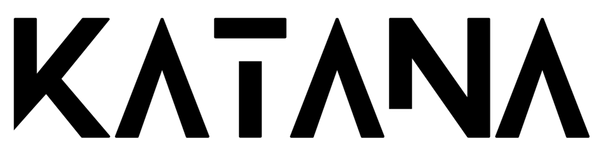How to Set Up Your Gaming Chair for Maximum Comfort
Share
Your chair can lift performance or drain focus. Moreover, dialing a gaming chair correctly turns long sessions into calm, focused work. Hence , this guide shows how to set up your gaming chair for maximum comfort with simple, practical adjustments. Additionally, each step keeps sentences short and helps your body relax. Consequently, your hands, neck, and back work together instead of fighting each other. Finally, use these ideas to build a repeatable, personal ergonomic setup that actually lasts.
Start with a stable foundation
First, center the base on level flooring. Moreover, check every caster and confirm smooth rolling. Therefore, your gaming chair resists wobble when you lean, pivot, or reach. Additionally, lock or slow the wheels on slick floors with a mat. Consequently, your posture stops chasing micro-slides. Furthermore, place the chair close to the desk before touching levers. Thus, you tune everything in real playing distance and avoid false readings. Buy Gaming Chair in Pune.
Find the right seat height
Your hips guide everything. Moreover, raise or lower until hips sit slightly above knees. Therefore, your pelvis tilts forward and encourages a neutral spine. Additionally, plant both feet flat, not half tipping on toes. Consequently, blood flow improves and ankles relax. Furthermore, keep shoes consistent when you measure. Thus, your seat height remains reliable across days. Finally, nudge the desk or keyboard tray to match your elbow line.
Set seat depth and front-edge comfort
Seat depth controls leg circulation. Moreover, slide until you can fit two or three fingers between the seat edge and your calves. Therefore, the edge never presses on nerves or veins. Additionally, avoid perching on the front. Consequently, your lower back stays in contact with lumbar support. Furthermore, if your chair offers a waterfall front, use its curve fully. Thus, you maintain comfort during long ranked sessions. Buy Gaming Chair in Madurai.
Place lumbar support where your spine needs it
Lower back alignment protects stamina. Moreover, raise the lumbar support until it nests inside your natural curve. Therefore, it fills space without shoving your torso forward. Additionally, keep firmness moderate, not rigid. Consequently, muscles share work with the cushion instead of surrendering. Furthermore, test for ten minutes, not ten seconds. Thus, your verdict reflects real play, not a quick guess. Finally, breathe deeply and feel the ribcage glide.
Set recline angle and tilt tension for movement
Static sitting fatigues fast. Moreover, recline slightly—around 95–110 degrees—for balanced support. Therefore, you reduce disc pressure while keeping aim steady. Additionally, dial tilt tension until the backrest follows you, not the reverse. Consequently, micro-movements refresh circulation without breaking focus. Furthermore, use lockable positions only for task changes, like writing notes. Thus, the chair remains dynamic when the match heats up.
Align armrests for neutral wrists
Your wrists mirror your shoulders. Moreover, lift armrests until elbows sit at desk height with shoulders relaxed. Therefore, forearms rest lightly while wrists stay straight. Additionally, slide pads inward so elbows track under shoulders. Consequently, ulnar deviation shrinks during typing and mouse flicks. Furthermore, move pads forward enough to carry forearm weight, not the wrist crease. Thus, adjustable armrests protect tendons while accuracy improves. Buy Gaming Chair in Coimbatore.
Tune width, depth, and rotation like dials
Small changes matter. Moreover, narrow the armrests until your torso feels centered, not splayed. Therefore, your pecs and traps relax. Additionally, nudge pad depth to capture muscle, not bone. Consequently, pressure spreads comfortably across the forearm. Furthermore, rotate pad tops slightly inward to match your natural mouse path. Thus, your gaming chair setup follows your biomechanics, not the other way around.
Position the headrest for true support
Necks suffer quickly. Moreover, raise the headrest until it supports the back of your skull, not the neck itself. Therefore, your chin stays level and breathing opens. Additionally, recline a shade and let the headrest catch micro-breaks between rounds. Consequently, you reset tension without standing. Furthermore, avoid pushing the head forward. Thus, you prevent subtle strain that sneaks into late matches. Buy Gaming Chair in Chennai.
Sync chair geometry with desk and screen
Comfort lives in the system. Moreover, slide close so elbows hang naturally beside your torso. Therefore, you stop reaching and protect the shoulders. Additionally, keep the keyboard near the edge and park the mouse next to it. Consequently, forearm travel shortens and posture holds. Furthermore, align the monitor’s center near eye level. Thus, your ergonomic gaming chair works with the desk rather than battling it.
Use materials and temperature to reduce fidgeting
Heat disrupts focus. Moreover, fabric or perforated PU lowers hotspots around the lumbar cradle. Therefore, your skin stays calmer during long sessions. Additionally, high-density foam prevents bottoming out and preserves shape. Consequently, support feels identical from minute ten to minute ninety. Furthermore, wipe surfaces monthly and treat PU with gentle care. Thus, your maximum comfort setup keeps its feel for seasons. Buy Gaming Chair in Hyderabad.
Add micro-movements without leaving the zone
Movement heals attention. Moreover, rock gently on unlocked tilt during queues. Therefore, blood flow returns without losing rhythm. Additionally, every thirty minutes, re-center feet, roll shoulders, and unclench fingers. Consequently, nerves glide and stiffness recedes. Furthermore, adjust armrest angle a notch to refresh contact points. Thus, you maintain comfort with minimal downtime.
Save your best settings like a ritual
Consistency beats guessing. Moreover, mark lever positions or note them in your phone. Therefore, you can rebuild your ergonomic setup after cleaning or travel. Additionally, photograph desk and chair alignment from the side. Consequently, small drifts appear quickly. Furthermore, re-check height whenever shoes or floor mats change. Thus, your gaming chair stays tuned rather than slowly wandering. Buy Gaming Chair in Kochi.
Troubleshoot discomfort with quick tests
Pain sends messages. Moreover, if wrists tingle, raise armrests and slide pads forward. Therefore, the forearm carries weight, not the wrist crease. Additionally, if shoulders ache, bring the chair closer and lower the desk or tray. Consequently, reach distance shrinks. Furthermore, if lower back nags, increase lumbar support slightly and pull seat depth back. Thus, the spine reconnects with the backrest again.
Build a comfort-first mindset
Habits lock gains. Moreover, sit down, exhale, and scan three points: feet grounded, hips above knees, elbows supported. Therefore, alignment activates quickly. Additionally, keep water nearby and schedule short resets between matches. Consequently, energy stretches across hours without harsh crashes. In addition, celebrate quiet wins like calmer breathing and fewer adjustments . Thus, maximum comfort becomes your default, not a rare surprise.
Related Articles:
» Why Ergonomic Chairs Are a Game-Changer for Professionals?
» How an Ergonomic Gaming Chair Enhances Comfort and Performance?
» What Should I Look For in a Gaming Chair?
» Why Is Adjustability Important in a Gaming Chair for Adults?
» More PC & Gaming Chairs — What to Look For and How to Adjust Yours to Avoid Pain
The practical bottom line
You control more than you think. Moreover, small, precise adjustments outwork expensive gimmicks. Therefore, master seat height, seat depth, lumbar support, armrests, and tilt tension first. Additionally, sync the desk and monitor so the system behaves. Consequently, your body relaxes and your aim steadies. Furthermore, save the layout and audit it weekly. Thus, your gaming chair comfort endures pressure, heat, and long grinds with graceful consistency.
FAQs
What is the ideal gaming chair seat height?
Set hips slightly above knees with feet flat, then match elbow level to your desk for neutral wrists.
How far should my armrests sit from my body?
Normally, bring armrests inward until elbows stack under shoulders, then fine--tune depth to support muscle, not the wrist crease.
What recline angle suits long sessions best?
Stay near 95–110 degrees with active tilt, so blood flow refreshes while crosshair stability remains steady.
Where should lumbar support contact the back?
Place it in the natural curve, filling space without pushing your torso forward or collapsing your ribs.
Do headrests help during competitive play?
Yes. Light contact under the skull supports micro-breaks, controls neck tension, and preserves breathing between rounds.