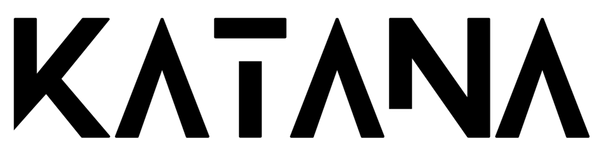How to Build the Ultimate Ergonomic Workstation with the Z Desk
Share
Let’s be honest if you’re spending hours at your desk every day, comfort isn’t just a bonus. It’s a must. That’s where building an ergonomic workstation comes in. And trust us, with the Katana Z Desk as your base, setting up the perfect space is way easier than it sounds.
Whether you’re working from home, gaming late, or grinding through uni assignments, here’s how to set up a space that feels good and works better.
Start with the Right Desk (Spoiler: It’s the Z Desk)
A wobbly old table isn’t doing your posture any favours. The Katana Z Desk is height adjustable, sturdy, and stylish pretty much everything you need for a proper ergonomic setup. The smooth electric lift means you can switch between sitting and standing whenever you want. Honestly, once you try it, you’ll wonder how you ever worked without it.
Set the Height Just Right
When you’re sitting, your elbows should be at a 90-degree angle and your wrists straight. Your screen? Eye level, always. The Z Desk’s memory presets make this super simple. Set your perfect heights once, save ’em, and switch back with just one tap. No more guesswork.
Choose a Supportive Chair
The best desk in the world won’t help much if your chair’s a disaster. Pair your Z Desk with something that has good lumbar support, an adjustable seat, and comfy armrests. Bonus points if it’s got a headrest too.
Get Your Monitor at Eye Level
No one wants to crane their neck like a giraffe. Use a monitor riser or adjustable arm to bring your screen to eye level. Your neck and shoulders will thank you, seriously.
Keep Essentials Within Reach
Need your phone, notebook, or coffee every five minutes? Keep those close, so you’re not constantly twisting or stretching. The Z Desk has enough space to keep things tidy but still handy.
Add a Footrest if Needed
If your feet don’t fully rest on the floor while sitting, grab a footrest. It helps improve circulation and keeps your posture on point. No fancy gear needed — even a small box can work in a pinch.
Light It Up Right
Good lighting = better focus. Natural light is best, but if that’s not an option, grab a soft desk lamp. Avoid harsh overhead lights that make your screen look like a mirror.
Use Cable Management (Yes, Really)
A cluttered desk messes with your brain. Thankfully, the Z Desk includes cable management features that keep your wires in check. Fewer tangles, less stress — trust us, it’s worth two minutes of effort.
Final Thoughts
Building the ultimate ergonomic workstation doesn’t mean spending a fortune or reading ten manuals. It’s all about small tweaks that make a big impact on how you feel and perform every day. Start with the Katana Z Desk, adjust your space around you, and enjoy a setup that’s comfortable, productive, and honestly — kinda awesome.