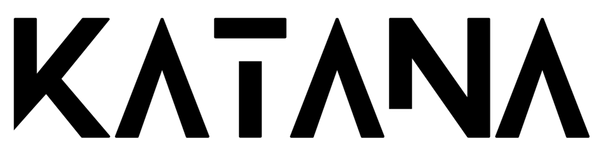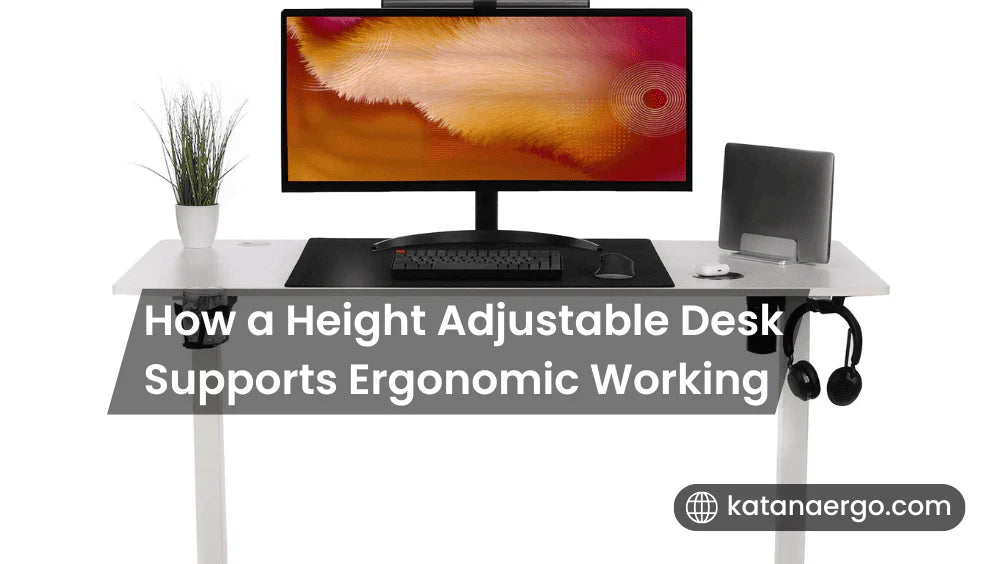
How a Height Adjustable Desk Supports Ergonomic Working
Share
Comfort fuels output, and a height adjustable desk turns comfort into a daily system. Moreover, smart adjustments align joints, calm muscles, and free attention. Therefore, ergonomic working becomes simple, repeatable, and surprisingly energising. Additionally, the desk invites movement instead of stillness. Consequently, your body circulates better while your focus lasts longer. Finally, this guide shows how to tune a sit-stand desk for real-world tasks without fuss.
Posture first: stack your joints for effortless control
Great posture feels quiet, not stiff. Moreover, centre feet under hips and unlock knees slightly. Therefore, your pelvis balances the spine naturally. Additionally, keep shoulders low while lengthening the neck gently. Consequently, breathing deepens and tension drops. Furthermore, a height adjustable desk meets your elbows at roughly ninety degrees. Thus, wrists line up straight for typing and navigation.
Dial the perfect sitting height
Seat height sets every other angle. Moreover, raise the chair until hips sit slightly above knees. Therefore, your lumbar curve engages without force. Additionally, lift the height adjustable desk until forearms rest level with the keyboard. Consequently, wrist strain fades quickly. Furthermore, position the mouse beside the keyboard edge, not ahead. Thus, shoulders stop reaching forward, and accuracy improves.
Now set the ideal standing height
Standing should feel light, not heroic. Moreover, bring the desktop to elbow height while you stand tall. Therefore, forearms float parallel to the surface. Besides this , keep an anti-fatigue mat underfoot to support micro-movements. Consequently, calves and arches share the work comfortably. Furthermore, shift weight often and nudge stance width. Thus, you maintain balance without fidget stress during ergonomic working blocks.
Align monitor height and distance with intention
Vision drives posture. Moreover, raise the top of the display near eye level. Therefore, your neck stays neutral while scanning. Additionally, set screen distance roughly an arm’s length or a touch more. Consequently, eyes relax and squinting disappears. Furthermore, angle the screen to avoid ceiling glare. Thus, the sit-stand desk supports clear sight lines and steady concentration.
Use desk presets for repeatable comfort
Consistency wins busy days. Moreover, save two or three desk presets for sitting, standing, and focus mode. Therefore, you snap into alignment with one tap. Additionally, label presets in your phone for quick recall. Consequently, teammates can match heights during handoffs. Furthermore, predictable geometry reduces fatigue loops. Thus, your height adjustable desk becomes a reliable routine, not a guessing game. Buy Z Desk - RGB Office & Gaming Desk.
Alternate positions with a simple rhythm
Movement nourishes attention. In addition, start with a 30–45 minute sit, then a 15–20 minute stand. Therefore, blood flow resets before stiffness grows. Additionally, adjust intervals to task intensity and footwear. As a result, comfort holds through long sessions. In addition, sprinkle micro-breaks every half hour. Like so, joints slide, nerves glide, and sedentary fatigue never anchors your mood.
Protect wrists with precise keyboard and mouse placement
Tiny angles create big effects. Moreover, keep the keyboard flat or slightly negative tilt. Therefore, wrists stay straight instead of extended. Additionally, float forearms on the desk, not the wrist crease. Consequently, the carpal tunnel remains happy. Furthermore, raise or slide adjustable armrests to share load. Like so, shoulders relax while cursor control sharpens.
Manage cables so movement feels easy
Clutter pulls posture off course. Moreover, route lines through cable management channels or sleeves. Therefore, nothing snags during height changes. Additionally, leave slack for the highest preset plus a little buffer. Consequently, ports and chargers survive daily motion. Furthermore, mount a small power strip under the deck. Thus, your height adjustable desk moves freely without tugging accessories. Get details about Katana Ergo dealer.
Balance lighting, reflections, and temperature
Eyes guide your spine. Moreover, angle lamps to wash the desk, not the screen. Therefore, reflections stop chasing your head forward. Additionally, manage temperature around the lower back. Consequently, muscles relax, and breathing steadies. Furthermore, mesh chairs pair well with sit-stand desks in warm rooms. Thus, you hold alignment without heat-driven fidgeting.
Build stamina with gentle standing habits
Endurance grows gradually. Moreover, start with short standing sets and add minutes weekly. Therefore, calves adapt without soreness. Additionally, nudge the desk lower when fatigue whispers. Consequently, shoulders avoid creeping upward. Furthermore, switch footwear during long days to vary pressure. Thus, circulation thrives while ergonomic working stays enjoyable.
Coordinate chair features with desk heights
The chair still matters. Moreover, set lumbar support to fill your natural curve. Therefore, sitting blocks restore back comfort quickly. Additionally, adjust seat depth so two or three fingers fit behind knees. Consequently, blood returns freely. Furthermore, check armrest height whenever you change presets. Thus, elbows land softly, and wrists remain neutral.
Map workflows to positions for clarity
Different tasks prefer different postures. In addition , use standing for quick sprints,calls, and ideation,. Therefore, energy translates into language and decisions. Additionally, reserve sitting for precision edits and long analyses. Consequently, shoulders ground while fingers finesse. Furthermore, a height adjustable desk lets you swap modes instantly. Thus, work type and posture finally cooperate.
Maintain the setup with small routines
Care keeps comfort stable. Moreover, recalibrate presets after footwear changes or mat swaps. Therefore, elbow height stays honest. Additionally, wipe surfaces weekly and inspect bolts quarterly. Consequently, wobbles disappear before they grow. Furthermore, track a few cues: feet grounded, elbows level, neck long. Thus, your ergonomic working checklist runs silently in the background.
The psychology of control and momentum
Choice calms the brain. Moreover, every smooth height change reinforces agency. Therefore, focus returns faster after interruptions. Additionally, your desk remembers ideal positions when willpower dips. Consequently, you preserve momentum through chaotic afternoons. Furthermore, comfort becomes predictable, and predictability reduces stress. Thus, a height adjustable desk supports performance beyond posture.
Common mistakes and quick fixes
People often stand too high and shrug shoulders. Moreover, lower the desktop until elbows drop comfortably. Therefore, the neck relaxes immediately. Additionally, some users perch while sitting and lose back contact. Consequently, pain grows quietly. Furthermore, pull the chair closer and deepen lumbar support. Thus, the spine reconnects with the backrest and tension fades.
Related Articles:
» Best Height Adjustable Sit-Stand Desk in India by Katana
» How to Build the Ultimate Ergonomic Workstation with the Z Desk?
» Why the Katana Z Desk Stands Out from the Crowd of Height Adjustable Desks?
» Top 10 Features of the Katana Z Desk Every User Will Love
» How the Z Desk Can Improve Your Productivity at Work or Home?
Height Adjustable Desks and Better Ergonomics
Your desk should meet you, not the reverse. Moreover, a height adjustable desk turns alignment into a button press. Therefore, joints stack, wrists straighten, and lungs open. Additionally, presets, mats, and tidy cables transform daily rhythm. Consequently, energy lasts and ideas travel farther. Furthermore, alternating positions protects tissues without productivity drama. Thus, choose deliberate heights, honour small movements, and let ergonomic working guide sustained, confident output.
FAQs
What is the best standing height for typing?
Set desktop at elbow height, keep shoulders relaxed, and maintain straight wrists with light forearm support.
How often should I shift between standing and sitting?
Usually, alternately, every 30 – 60 minutes, adjusting intervals to task demands and footwear comfort.
Do I require an anti-fatigue mat for standing?
Yes, Usually a supportive mat reduces pressure, encourages micro-movement, and extends comfortable standing time.
Where should my monitor sit while standing?
Normally , keep the top bezel near eye level and maintain an arm’s-length viewing distance.
Can back pain be reduced because of a height adjustable desk?
Often yes, because frequent position changes and better alignment reduce strain across the lumbar region.