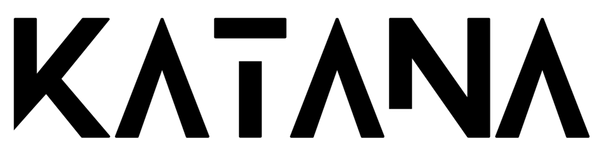Tips to Transition from Sitting to Standing at Work
Share
Why Transitioning Slowly Works (and Hurts Less)
You’ve heard the message: sitting all day strains hips, back, and mood. Still, standing nonstop isn’t the fix. Therefore, alternating positions becomes the smarter play. In addition, When you progress in small bites, your lower back,calves and feet adapt. More than that, your your posture improves, your focus sharpens and energy rises, without the shock of sudden change.
Start With a Simple Rotation: The 30–30–5 Method
All-or-nothing plans backfire. Instead, try this predictable cadence:
- 30 minutes sitting for deep focus.
- 30 minutes standing for calls, emails, and admin.
-
5 minutes moving—walk the hall, stretch calves, roll shoulders.
Repeat. Because you never stay static too long, stiffness fades quickly. Later, adjust to 45–15–5 on heavy-focus days or 20–20–2 during sprints. Buy Sit Stand Desk.
Dial In Your Standing Desk Ergonomics (Get This Right First)
A perfectly set desk prevents most aches. Therefore, check these fast:
- Desk height: shoulders relaxed,elbows at ~90°, Forearms level
- Monitor: Top third at eye level; screen an arm’s length away.
- Keyboard & mouse: Keep wrists straight; float hands, don’t plant them
- .Feet & floor: Stand on an anti-fatigue mat; keep weight balanced
-
Foot fidget: Use a mini footrest or rocker to shift load often
Build a 2-Week Ramp-Up Plan (-Pain-Free Progress-)
Week 1:
- Day 1–2: Stand 2×20 minutes.
- Day 3–4: Stand 3×20 minutes.
- Day 5: Stand 4×20 minutes; add 2–3 movement snacks.
Week 2:
- Day 6–7: Stand 3×30 minutes.
- Day 8–9: Stand 4×30 minutes.
- Day 10: Hit a full 30–30–5 cycle all day.
Because the jumps stay small, calves and feet adapt while focus remains steady. Buy Z Desk - RGB Office & Gaming Desk.
Pair Tasks With Posture (Your Secret Productivity Trick)
- Standing: quick emails, virtual meetings, brainstorming, whiteboard time.
- Sitting: data modeling, long-form writing, deep design.
- Walking: 1:1 calls, ideation, status updates.
Shoe Sense, Floor Sense, Body Sense
Great posture fails without good footing.
- Wear supportive shoes; rotate pairs through the week.
- Stand on a quality anti-fatigue mat; it reduces pressure and micro-vibrations.
- If your feet ache, shorten standing blocks first—don’t push through pain.
Moreover, train a gentle standing sway: shift weight, roll ankles, unlock knees. Static standing stresses joints; dynamic standing keeps blood moving.
Micro-Movement Menu (Use These Between Tasks)
- Calf raises ×10
- Hip circles ×5 each way
- Thoracic openers against the doorway
- Neck glides (tall spine, slow range)
- Hamstring sweep (heel forward, sweep hands to shin)
Two minutes pays back an hour of comfort. Schedule them with calendar nudges or a smartwatch buzz.
Hydration, Breathing, and Light—Small Levers, Big Results
- Stay hydrated; Always at close proximity keep a marked bottle .
- While you switch positions box breathing (4-4-4-4) calms.
- A task lamp or Natural light keeps alertness high, which maintains posture effortlessly.
Fix the Top 5 Standing Mistakes Before They Hurt
- Locked knees → Shift weight after unlocking .
- Hunched shoulders →relax traps, raise screen.
- Leaning on one hip → use a footrest; switch sides often.
- Keyboard too high → lower deck; keep wrists neutral.
- Marathon standing → rotate every 30–45 minutes, no exceptions.
Data Helps: Track Comfort and Focus
Log three quick metrics each afternoon:
- Standing minutes completed
- Comfort score (1–10)
- Focus rating (1–10)
After one week, bump times that felt good and trim blocks that didn’t. Therefore, your ergonomic workstation evolves with evidence, not guesses. View Products on katanaergo.com.
Accessories That Make the Switch Easier (Katana Ergo Favorites)
- Height-adjustable desk with memory presets
- Anti-fatigue mat with soft rebound
- Monitor arm (eye-level alignment, quick tilt)
- Compact keyboard + low-profile mouse for neutral wrists
- Cable tray and power bar to prevent trip hazards
- Footrest or gentle balance board for micro-movement
Usually,thoughtful gear removes friction, so habit change sticks. Get details on Katana Ergo dealer.
Related Articles:
» How a Height Adjustable Desk Supports Ergonomic Working?
» Sit-Stand Desks vs. Traditional Office Desks: Which is Better?
» Best Height Adjustable Sit-Stand Desk in India by Katana
» Load Capacity Smart Desk by Katana for Office & Gaming Use
» How to Build the Ultimate Ergonomic Workstation with the Z Desk?
Safety Note (Important and Simple)
If you have a medical condition or recent surgery, check with your clinician before big routine changes. Start slower, add movement breaks, and prioritize comfort signals. Pain is feedback—not a challenge.
Frequently Asked Questions
1) How long should I stand at first?
Begin with two to three blocks of fifteen to twenty minutes, then add time weekly.
2) Is all-day standing better?
No. Rotate sitting, standing, and short movement for best results.
3) What’s the ideal schedule?
Generally,Try 30–30–5: 5 move, 30 stand, 30 sit, —repeat.
4) Is there a need of an anti-fatigue mat?
Yes. It reduces foot pressure and keeps legs fresher.
5) Where should my monitor sit?
Top third at eye level, about an arm’s length away.
6) What if my feet ache?
Shorten standing blocks, add a footrest, and switch shoes.
7) Can I do calls standing?
Absolutely. Pair admin tasks and calls with standing blocks.
8) Which accessories help most?
Tidy cable management, footrest, Monitor arm, mat and anti-fatigue.
9) How do I keep posture neutral?
Usually, keep wrists straight, relax shoulders, and Unlock knees, .
10) How to keep consistency?
Use calendar nudges, smartwatch prompts, and simple habit trackers.