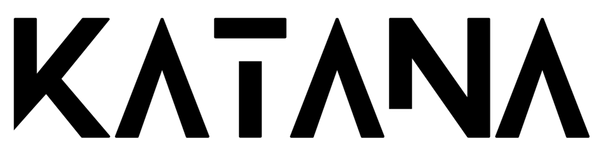Why Every IT Professional Should Consider a Smart Desk
Share
Apparently,If ship product roadmaps,manage infrastructure, or you write code, your desk isn’t just furniture—it’s your cockpit. Besides this sprint after sprint, hours stack up, and your workstation either fuels deep focus or drains it. That’s where a smart desk changes everything. Moreover With ergonomic accessories,built-in power, rock-solid stability, and intelligent height presets, ship more with less friction,streamline your setup, and you protect your body, Therefore at KATANA ERGO, we design workstations that slot into the way IT professionals actually work—distraction-free,precise, and fast.
The IT reality: heavy hours, high context switching
Usually security engineers, analysts, SREs, and developers live inside dashboards and terminals. In addition you juggle stand-ups,alerts, logs, and builds, while tickets grow and slack pings. Because context switching burns mental energy, your environment must reduce friction. A smart sit-stand desk adds quick, embodied control: one tap raises your surface for stand-ups; another lowers it for heads-down debugging. Since you rarely get extra hours, you win them back by optimising the minutes between tasks. Buy Height Adjustable Sit Stand Desk.
Ergonomics that actually stick
Good intentions fade when tools fight you. Therefore, the right ergonomic workstation makes healthy habits automatic.
-
Height presets: Save ideal positions for typing, drawing on a tablet, and presenting on camera. Because the desk remembers, your posture stays consistent.
-
Smooth lift and rock-solid frame: A stable top prevents monitor wobble during fast typing and keeps your shoulders relaxed.
-
Monitor arm alignment: Mount dual displays or an ultrawide with a monitor arm so your eyes hit the top third of the screen. Neck tension drops, and deep work lasts longer.
-
mouse/Keyboard geometry: Keep elbows at ~ninety degree, pointer sensitivity high and wrists neutral,so that your shoulders don’t creep up by three pm.
Movement without breaking flow
Apparently,standing isn’t a cure-all, but movement is. Consequently, a smart desk encourages gentle variation:
-
Micro-breaks on autopilot: Additionally,set reminders to stand every forty five to sixty minutes. Consequently,you shift posture without losing your place in code.
-
Short stand-ups, literal stand-ups: Raise the desk for daily scrums or sprint reviews. Decisions land,meetings shorten,energy rises,,.
-
Anti-fatigue mat: Pair your desk with a textured mat to keep ankles and hips happy when you stand for longer blocks.
Since, movement boosts cognition and mood , these tiny tweaks and nudges stack into real gains by Friday. Buy Z Desk - RGB Office & Gaming Desk.
Cable management: fewer snags, faster swaps
You probably run a docking station, multiple dev boards, and a tangle of test cables. As a result, messy wiring wastes time. KATANA ERGO smart desks build in cable management from the start:
-
Under-desk tray with tie-down points so PSUs and hubs stay put.
-
Through-grommets for clean routes to the desktop, not over the edge.
-
Velcro & channels that track with the frame, so nothing stretches at full height.
Since cables remain invisible—and accessible—you can swap a laptop or add a capture card in minutes, not hours.
Highlighted keywords: cable management, dock integration, clean workspace, developer desk.
Power where you need it
Charging should be boring and predictable. Therefore, smart desks with embedded power rails and USB-C power delivery create a plug-and-play surface:
-
Front-edge USB-C (PD) for up to 100W: one cable powers the laptop while feeding your hub.
-
Flush AC outlets for monitors and speakers—no floor scramble.
-
Surge-protected rail so your stack survives a spike during a storm or an office reset.
Because power lives on the desk, you avoid dangling boards or dangerous daisy chains. Get details on Katana Ergo dealer.
Focus tech for real work
Great hardware fades into the background while you think. To that end, a KATANA ERGO smart desk supports:
-
One-touch scenes: Map a button to “Deep Work”—desk down, lights warm, do-not-disturb on. Another for “Call Mode”—desk up, camera eye-level, ring light on.
-
Quiet motors: Height changes feel smooth and almost silent, so you won’t blow a colleague’s focus.
-
Edge radius & finish: Soft edges reduce wrist pressure; matte tops kill glare on dark themes.
Moreover, these details help you hold flow for longer stretches, which is where real throughput lives.
Wellness that fits dev life
You don’t need a wellness lecture; you need gear that respects your body while you ship features. That’s why sit-stand rhythm, neutral reaches, and consistent monitor height matter. Add task lighting, and you reduce eye strain during late sprints. Layer in a footrest for sitting blocks and a mat for standing, and your lower back stays calm. Because comfort drives consistency, you’ll actually keep the habits that keep you coding.
Security and reliability for the ops-minded:-
Ops folks care about uptime and logs; so do we. A smart desk should offer:
-
Over-current protection and certified power modules.
-
Child/lockout modes to prevent accidental movement around pets or kids in home offices.
-
Firmware that remembers presets after a power cut.
-
Weight ratings that handle dual 32-inch monitors plus a PC and audio interface without drift.
Therefore, your desk behaves like any good piece of infrastructure: predictable and safe.
Remote, hybrid, or office? It fits all three
-
Remote devs: Tight spaces benefit from vertical mounts, a slim under-desk tray, and front-edge power. You get studio-grade ergonomics in an apartment.
-
Hybrid crews: Height presets let shared hot-desks adapt to different users instantly. Clean cabling makes shared spaces pleasant.
-
Office labs: Sturdy frames carry test rigs and oscilloscopes; built-in rails tame lab gear and evaluation boards.
Because your environment shifts, the right desk adapts without friction.
The KATANA ERGO difference
We build for engineers who notice when something is 2 mm off. So we sweat the tolerances.
-
Rigid frame geometry: minimal flex at full height for confident typing.
-
True-square tops with low-glare,durable, finishes.
-
Accessory ecosystem: under-shelf lighting,CPU holders,laptop docks,monitor arms, and magnetic cable guides,.
-
Service & guidance: sizing advice for tall users, accessory matching for ultrawides, and tidy install with cable management done right.
How to choose your smart desk (a quick checklist)
-
Measure your eye level sitting and standing; confirm the desk covers both.
-
Check weight ratings for your monitor array and audio gear.
-
Confirm power: front-edge USB-C PD, AC outlets, and surge protection.
-
Plan cable routes: tray, grommets, and slack for full height.
-
Pick accessories that solve your pain—monitor arm, keyboard tray, task light, CPU mount.
-
Save presets for whiteboarding,meetings, and coding,.
-
set movement reminders and Add an anti-fatigue mat .
Complete those steps, and your workstation stops fighting you. It starts helping.
Related Articles:
» How Smart Desks are Transforming Corporate Offices?
» Health Benefits of Using a Height Adjustable Desk Daily
» Tips to Transition from Sitting to Standing at Work
» How a Height Adjustable Desk Supports Ergonomic Working?
» Sit-Stand Desks vs. Traditional Office Desks: Which is Better?
Upgrade your cockpit, upgrade your output
Apparently,a smart desk won’t write code for you, but it will remove friction from the hours you spend writing it. Additionally,with ergonomic touches,reliable USB-C power delivery, clean cable management, and intelligent height control,you protect your focus and your body. Therefore,choose a KATANA ERGO smart desk, and you’ll notice the difference by the second sprint:deeper flow, faster setups, and fewer aches,.
FAQs
1) Will a smart desk actually improve productivity?
Yes. Quick height changes, better posture, and tidy cabling reduce micro-frictions. Because you switch modes faster, you spend more time in flow.
2) How often should I stand during coding days?
Aim for five to ten minutes every forty five to sixty minutes. Additionally,Set reminders on the smart desk so movement happens without breaking focus.
3) Can a sit-stand desk keep my dual 32-inch monitors stable?
With a rigid frame and quality monitor arms, absolutely. Check weight ratings and secure the arms to the desk’s metal spine.
4) Does standing all day solve back pain?
No. Alternating positions helps most. Combine standing blocks, neutral monitor height, and core breaks. Movement—not extremes—wins.
5) Do I lose water resistance after a laptop-on-desk spill?
Your desk can’t waterproof a device, but cable management and raised docks prevent cables from wicking liquid into ports. Place beverages away from gear and use coasters with lips.
6) What power should a modern dev desk include?
Apparently look for USB-C power delivery up to hundred W, at least two AC outlets on the top or surge protection and under-edge rail,.
7) How hard is installation?
We offer delivery and professional setup. Because alignment matters, we square the frame, route cables cleanly, and tune the monitor arm for your height.
8) Is a smart desk noisy?
Quality motors are very quiet. You’ll feel the movement more than you’ll hear it, which keeps shared offices peaceful.
9) What accessories do IT pros find essential?
A small footrest,keyboard tray, task light,anti-fatigue mat, and a solid monitor arm, . Together, they keep joints happy during long sprints.
10) Why KATANA ERGO instead of a generic standing desk?
We focus on engineering details: rigid frames, low-glare tops, integrated power, and thoughtful cable management. Moreover, our accessory system and setup service give you a turnkey, zero-drama workstation.